앱 액션바의 기본 색상을 변경하고 싶었는데 변경 방법이 기억 안나 툴바를 제작할 뻔했다.
하지만 잘 찾아보니 colors.xml에 있는 색상을 변경하고 그것을 styles.xml에 적용하면 되는 것이였다.
<resources>
<color name="colorPrimary">#07f5de</color>
<color name="colorPrimaryDark">#00e8d1</color>
<color name="colorAccent">#03DAC5</color>
</resources>액션바 - 상태바 - 버튼색순으로 배치되어 있다.
<resources>
<!-- Base application theme. -->
<style name="AppTheme" parent="Theme.AppCompat.Light.DarkActionBar">
<!-- Customize your theme here. -->
<item name="colorPrimary">@color/colorPrimary</item>
<item name="colorPrimaryDark">@color/colorPrimaryDark</item>
<item name="colorAccent">@color/colorAccent</item>
</style>
</resources>각 아이템에 맞는 색상을 집어 넣어 주면 된다.
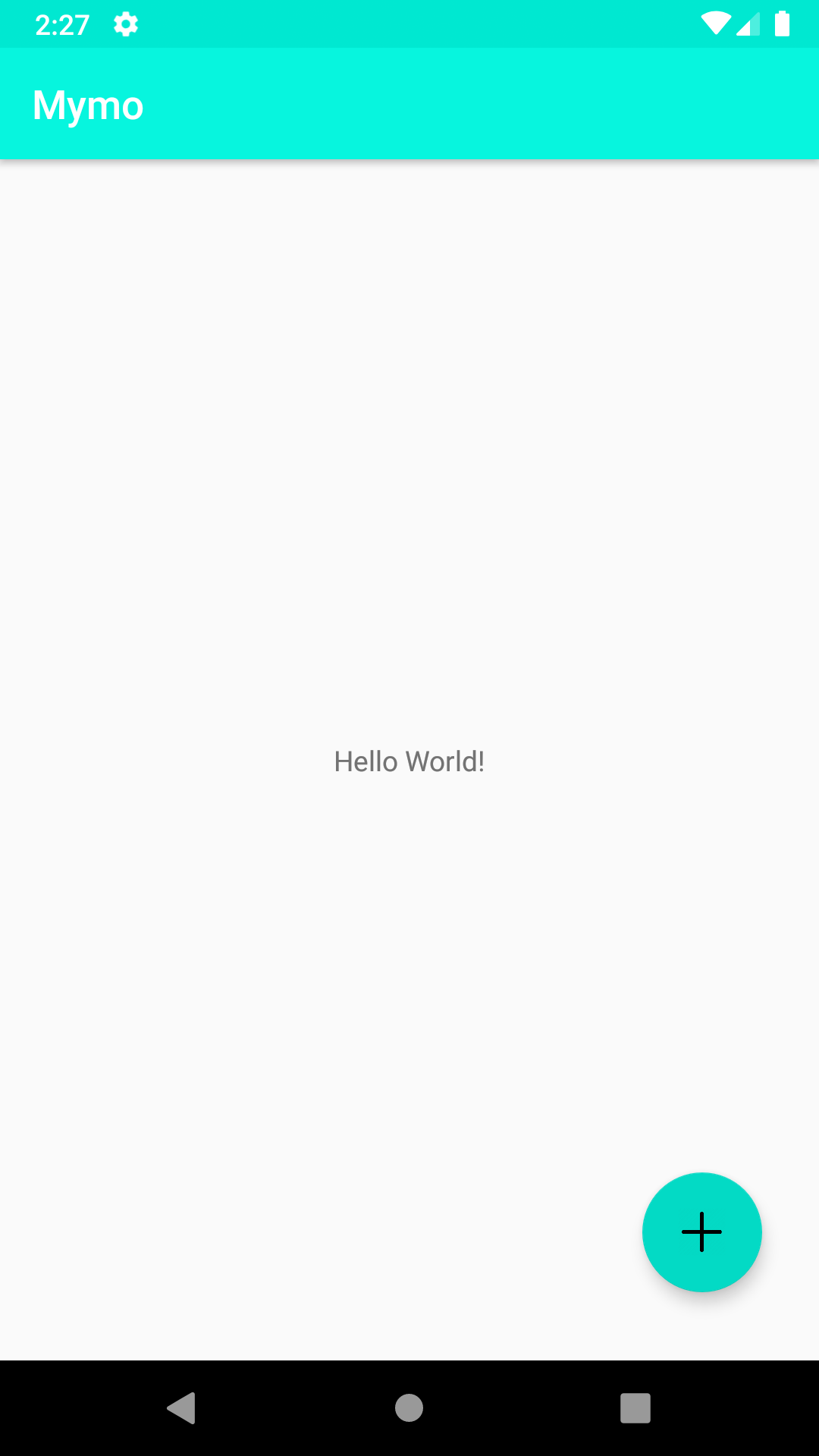
위의 세가지 외에 다른 요소들도 각각 색깔을 지정해 줄 수 있는 데 밑의 블로그를 보고 많은 공부가 되었다.
Android 머티리얼 디자인 색상 변경 하기
Android 머티리얼 디자인 색상 변경 하기 android 머티리언 디자인 적용에 대해서 전에 포스트를 섰습니다. 정말 간단하게 적용 해서 사용했었는데 이번에는 적용된 머티리얼 디자인 색상을 변
iw90.tistory.com
'개인 공부 > Android-Kotlin' 카테고리의 다른 글
| [Android/Kotlin] 액션바 만들기 (0) | 2020.11.06 |
|---|---|
| [Android] 안드로이드 아이콘을 다운받아 사용해보자 (0) | 2020.11.05 |
| [Android/Kotlin] Floating Action Button 만들고 액티비티 시작하기 (0) | 2020.11.02 |
| [Android Studio] 안드로이드 액션바(타이틀바) 보이게 하기 (0) | 2020.11.02 |
| [Android/Kotlin] 로딩화면 생성하는 방법 (0) | 2020.11.01 |